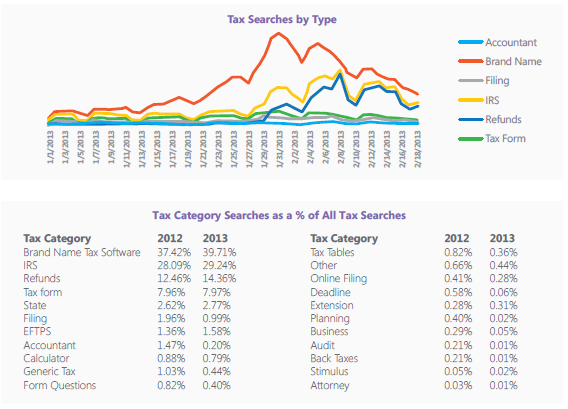Wells Fargo Advisors / Dustin Schofield for The Spectrum writes: Smart investing often involves choosing the right assets to meet your specific needs. It can also involve holding those investments in the right types of accounts — particularly when it comes to retirement savings. When managing your retirement savings, aim for tax efficiency, recommends Bev Doolin, IRA product manager at Wells Fargo Advisors. “And make sure you involve your tax professional as well as your financial adviser in assessing the tax implications of any investing strategy you’re considering.”
You can save for retirement in a variety of accounts:
• Traditional IRAs and workplace plans such as 401(k)s can lower your taxes now, but your distributions will be taxed as ordinary income.
• Roth workplace plans and Roth IRAs don’t provide an immediate tax break, but you generally won’t pay tax on your distributions.
• Ordinary taxable accounts face taxes on realized gains and investment income each year.
“The various types of accounts offer different advantages, not only when making contributions but also when taking funds out,” Doolin says. “But you have to set up the accounts properly to get the benefits.”
Here are a few considerations to help you make the most of the accounts available to you:
• Tax deductions — Some investors delay making a traditional IRA contribution until they know whether it will qualify for a tax deduction. If there’s any doubt, Doolin suggests contributing to a Roth IRA. “It’s a no-brainer,” she says. You can contribute directly to a Roth IRA if you earn less than $125,000 (single) or $183,000 (married filing taxes jointly). Otherwise you can contribute to a traditional IRA and then convert it to a Roth. One benefit of Roth IRAs: They don’t require minimum distributions after you reach age 70½.
• Growth versus income — As a general rule, it’s wise to keep investments with strong growth potential in Roth accounts, which shield you from tax on any appreciation. Taxable accounts can also be a good option for growth stocks, as long as you hold the stocks for the long haul. The reason: The capital gains tax you’ll pay when you sell the shares is likely to be lower than the income tax you’d pay if you held them in a traditional IRA, sold them and then distributed the cash — but be sure to review such a strategy with your own accountant and financial adviser to make sure that would be the case for you.
Investments that regularly spin off taxable income, such as high-dividend-paying stocks or bonds, are likely best kept in tax-advantaged accounts. The same is likely to prove true for mutual funds with high turnover. The funds’ frequent trading tends to generate significant short-term capital gains, which are distributed to shareholders. The result can be a hefty tax bill in a taxable account.
• Estate planning — A Roth IRA is the undisputed champion of accounts when it comes to passing down assets. You won’t have to take withdrawals during your lifetime, and while your heirs will have to distribute a required minimum amount each year, they generally won’t pay any tax on it. Securities in taxable accounts come in second, at least in terms of tax efficiency: The inheritors won’t have to take required minimum distributions, and they’ll pay capital gains tax only on appreciation that occurs after your death. On the other hand, if you pass a traditional IRA or 401(k) to your heirs, they will be required to take minimum annual withdrawals and pay taxes on those distributions.
Note that assets in all types of accounts are considered part of your estate, and so may trigger estate taxes. Your financial adviser can work with your estate attorney and tax professional to help you craft a plan for minimizing the impact of estate tax on your financial legacy.
• Distribution strategy — The rule of thumb for retirement distributions is to start tapping your taxable accounts first, your traditional IRAs second and your Roth IRAs last. But that’s not always the most effective order, Doolin says: “Liquidating an asset in your taxable account might push you into a higher tax bracket, which could affect everything from the taxes you owe to the cost of your Medicare Part B premium.”
Her suggestion: Lay out a general distribution strategy that reflects your anticipated income needs, then adjust your withdrawals depending on your situation in any given year. Again, consult with your financial adviser and your tax professional to make sure the strategy you develop takes into account all relevant changes in tax regulations as well as your own needs.
You worked hard to save money for retirement, so it makes sense to be as tax efficient as possible. But Doolin points out that any added value is less important than the benefits of saving in the first place. “Most mistakes you might make in terms of tax efficiency can be fixed with time,” she says. “That’s not the case if you haven’t saved enough for retirement. So save first — and then think about taxes.”
Wells Fargo Advisors is not a legal or tax adviser. However, we will be happy to work with your chosen adviser to help you reach your financial goals.