Charlie Russel for The Sleeter Group writes: If you’re an accounting professional and you’re working with QuickBooks Online, you should be using QuickBooks Online Accountant. If you are, there are some recent changes in the product worth looking at. I’m actually going to split this into two articles. In this one, I’m talking about how to transition from the old, or “classic,” version to the new, or “Harmony,” version of QuickBooks Online Accountant as well as describing some new features. In an upcoming article, I’m going to talk about some options on discounts that are available if you add new clients.
What Is QuickBooks Online Accountant?
I often get caught up in terminology and the names of things. Intuit has internal code names for products that sometimes get exposed to the outside world, and they also have terms for concepts. For example, do you know what “Ruby” and “Emerald” are in the Intuit world? I try to avoid those kinds of code names as they don’t have a lot of meaning. I did get caught up with one code name in recent years – “Harmony” – which refers to multiple products, in a way, and how the user interface is changing to a more unified, “harmonized” style. Last year we started hearing “Homebase” and “Virtual Office,” which aren’t really products specifically, they’re probably concepts or descriptors. Sometimes the folks at Intuit will ask that I try to avoid some terms.
So, what is QuickBooks Online Accountant? Certainly that’s a product, but I get confused sometimes. I log in to my QuickBooks Online Accountant account and see a client list (and maybe more). Is that QuickBooks Online Accountant as a product? If I’m still using the old (classic) version QuickBooks Online (which I originally talked about in 2011), and I access a client’s file, I see the QuickBooks Online features, but with the title “QuickBooks Online Accountant” at the top. I get confused, what exactly are we talking about when we say “QuickBooks Online Accountant?”
This has been evolving. QuickBooks Online Accountant is a collection of features and services for accountants, not just a product. At this time, it includes:
- The client list, which is what you see when you log in with QuickBooks Online Accountant. There are other features here as well, as I’ll describe below.
- The Accountant Tools you see when you log in to a client’s version of QuickBooks Online. (See my article on the updates to QuickBooks Online Accountant for details on where you’ll find these tools.)
- The Wholesale feature, which is a way for you (the accountant) to get a discount on new QuickBooks Online accounts for clients (I’ll describe this in detail in an upcoming article).
- SNIP- THE ARTICLE CONTINUES @ SLEETER GROUP. Click Here to Continue the Article. The author is the founder of CCRSoftware.
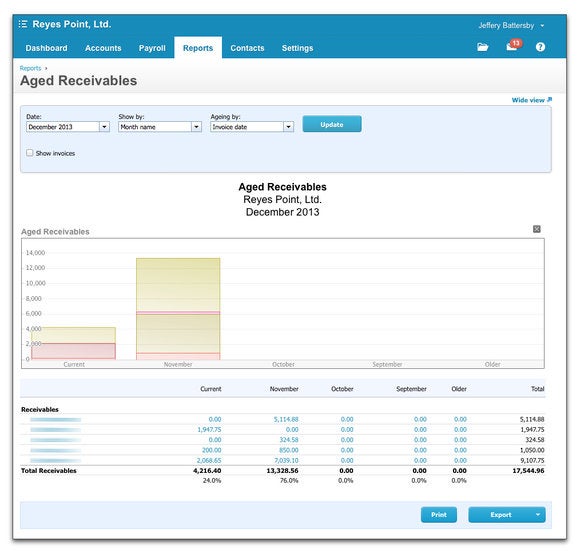
2) how banks are now investing in connectivity to small business
3) how mobility is making small business better