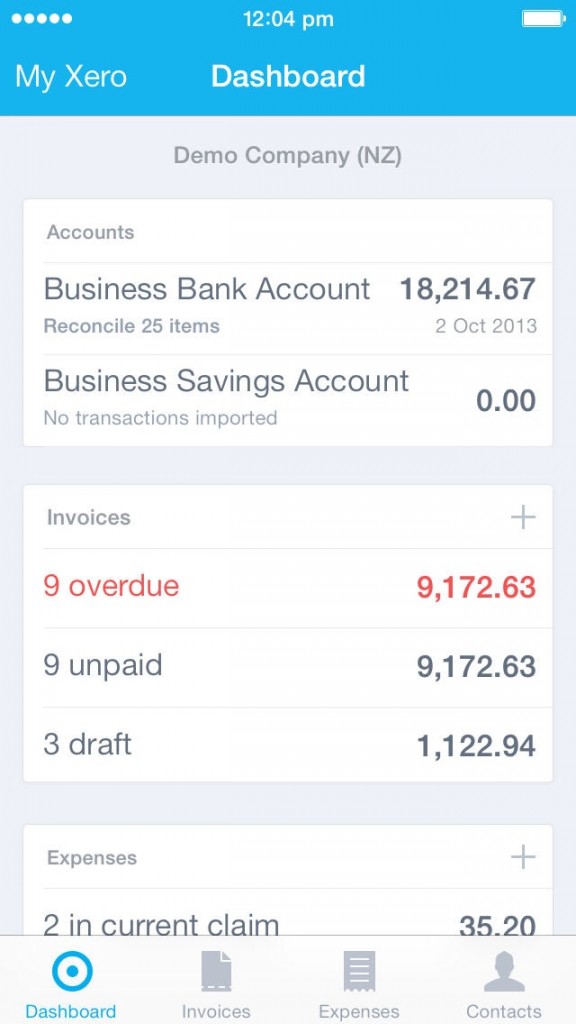DONALD JAY KORN for OnWallSt.com writes: What happens when ACA meets HSA? "So far, so good," says Todd Berkley, president of HSA Consulting Services in Minnetonka, Minn. Long term, some problems might arise. For now, though, Berkley sees a chance for financial planners to play a "huge role" in a key area of concern to clients.
ACA, of course, is the Affordable Care Act, which has pushed health insurance to the front-burner of public interest and turned up the heat. HSAs are health savings accounts, tax-advantaged vehicles available only to consumers with specific types of health plans.
"Many people feared that the ACA would dampen HSA growth or even eliminate HSA options," acknowledges Berkley. In Massachusetts, the first state to adopt ACA-like legislation, HSAs have lagged in popularity.
A Boost for HSAs
But that has not been the case since the ACA itself took effect in October. Instead, HSAs are thriving in the new environment, according to Berkley.
HSA-compliant health insurance plans account for nearly 20% of the offerings on the federal and state health insurance exchanges. That is nearly three times the 7% share of the commercial insurance market currently occupied by HSAs. "Outside of the ACA, large companies are accelerating adoption of HSA plans and participants in the fast-growing private exchanges are choosing HSA plans more than 50% of the time," Berkley notes.
George Chobany, a financial planner who specializes in life, health, long-term care and disability coverage at Scurich Insurance Services in Monterey, Calif., also asserts that the arrival of the ACA has spurred interest in HSAs. "Most people who pay their own premiums for health insurance on these exchanges are buying the bronze plans, which are generally the least expensive," he explains. "With bronze plans, the minimum deductible is usually $5,000, with no first-dollar coverage except for preventive care. If people are on the hook for $5,000, they might as well get an HSA plan, for the tax benefits."
Those tax benefits are substantial. HSA contributions can range in 2014 from $3,300 (for buyers under 55 with individual health insurance) to $7,550 (for those 55 or older with family coverage), and these payments are tax-deductible. Any earnings from the money parked in an HSA are untaxed, and the distributions also escape tax if account holders pay for qualified health care costs.
"There are no income limits or phaseouts for the tax deductions," points out Ed Slott, a CPA in Rockville Centre, N.Y. This makes HSAs especially attractive to high-bracket clients. "The deductions are above the line on clients' tax returns," Slott adds, "which can help clients who are facing a loss of tax benefits keyed to adjusted gross income or modified AGI. HSA deductions can also reduce exposure to the 3.8% surtax on net investment income."
Moderate-income clients may favor HSAs as well. "The subsidies available on the ACA exchanges are MAGI-based," Chobany observes, "so many people have become more aware of the income they'll report. An HSA tax deduction might reduce their MAGI and (make them eligible for) a subsidy."
Nick Defenthaler, a support associate at the Center for Financial Planning in Southfield, Mich., brings up yet another HSA benefit. "You can no longer contribute to an HSA after you're enrolled in Medicare," he says, "but the funds already in the account can be used for any purpose after you reach age 65, regardless of whether it's medically related." Nonqualified distributions by HSA owners 65 or older will be taxable, but they avoid the 20% penalty faced by younger taxpayers.
"Some use their HSA to cover their current health care expenses, paying with pretax rather than after-tax dollars," Chobany says. "This process has become very simple now that most HSA custodians and trustees allow people to pay for qualified expenses with a debit card."
But other clients "get it," realizing that they can cover their current out-of-pocket health care bills without having to tap their HSA. There is no use-it-or-lose-it timetable for HSAs, so money that has been contributed can grow untaxed inside the account for use later in life. That turns an HSA into what's been termed a medical IRA, the financial planner explains.
Laurie Renchik, a planner at the Center for Financial Planning, tells of a client who is following such a path. "She is a single woman in her mid-40s," Renchik says. "Her career is on track with significant annual income increases. This client is healthy, with no current medical conditions that require frequent doctor visits or prescriptions." So a high-deductible, HSA-eligible health plan is attractive to her, Renchik says.
Building a Portable Plan
Starting an HSA with liquid funds appears to be the norm. A report from Fidelity in late 2013 revealed that only 16% of account holders had invested HSA money beyond cash and cash equivalents.
Once sufficient cash is available in the HSA, however, clients who intend to build a medical IRA can go beyond banklike options. Planners can play a role here, helping HSA holders overcome inertia and the perception that their investment options are limited.
"If someone's HSA results from having a high-deductible health plan at work, that person may view it as a part of his or her employee benefits," says Sunit Patel, senior vice president of benefits consulting at Fidelity. "There can be a tendency to use the HSA that comes with the company plan, even if that HSA lacks attractive investment options. People may not realize how much freedom they have with these accounts."
In fact, Patel explains, HSAs are portable. Thus, an employee can move to an HSA provider with a menu of investment choices or even split HSAs, perhaps leaving some cash in the employer-linked HSA while investing the balance elsewhere.
For long-term HSA investing to reach its full potential, HSAs must remain available; for that to happen, consumers must continue to have access to the required high-deductible health insurance policies.
What Berkley calls "arcane insurance issues," such as medical loss ratios and actuarial values, threatened to keep HSA-compliant policies from the market and might raise problems in the future. Patel says that group coverage offered by large employers probably won't be adversely affected, but that insurers' profit constraints in the small-group and individual markets could crimp HSA growth in the future.
For now, at least, clients can get the required health insurance and the tax advantages of HSAs — if they can find the right coverage. "Nearly half of the HSA-qualified insurance options we found in the federally run ACA exchange did not have any obvious indication that would help a consumer realize that they could add an HSA," Berkley says. Financial advisors not only can explain the benefits of these accounts, they can also help clients determine which high-deductible health plans will deliver the tax-saving trifecta.
______
Donald Jay Korn is a New York-based financial writer with particular expertise in taxes, investments, real estate, financial planning, retirement planning, estate planning, life and health insurance. He has authored seven books on financial topics, Visit Amazon.com Here to View Donald's books.