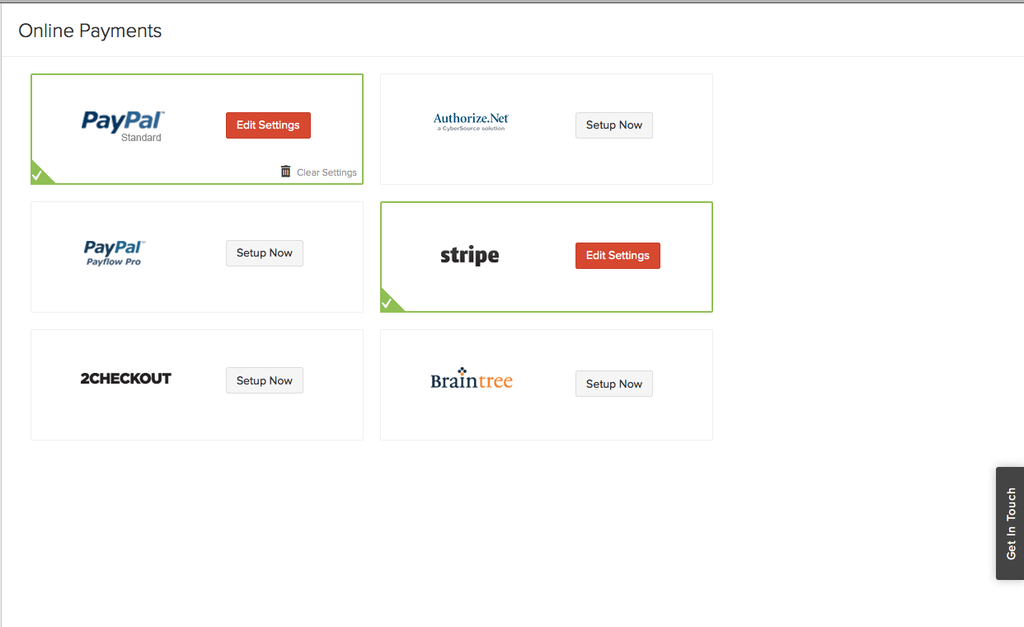Todd Spear for GetApp writes: If the words “accounting software” do not immediately excite you, it’s perfectly understandable. Chances are you have not heard about the latest innovations in that area of tech. The latest cloud-based accounting apps are breathing new life into accounting in the digital space, a field formerly dominated by all those similarly-named accounting applications that you find in the electronics department at your local “big box” retailer. That is simply no longer the case – thankfully!
Those accounting applications are quickly going the way of the dodo as they are readily being replaced by software-as-a-service (SaaS) providers. SaaS uses the power of the computing cloud to put the accounting tools you need right at your fingertips, where you are in the world, with on-demand consistency. What’s more,financial reporting apps also offer the benefit of automatically updating with click-free ease.
If you’ve been using a legacy accounting application, or worse, an Excel spreadsheet, to manage your finances, now is the prime time to transition your financial reporting to the cloud. So what’s stopping you from putting your financial reporting in the cloud? Is it concerns over migration? Security? Ease of use?
Perhaps it’s some combination of all of the above. Whatever the case may be, in an effort to quell those fears and help you make a seamless transition to an accounting app, we’ve put together this list of five reasons to make the switch, sooner rather than later.
Reason #1: Modern accounting apps are more intuitive
If you think that an “app” isn’t quite an “application,” think again!
The current generation of cloud-based accounting apps boast all the features of legacy, desktop applications and a whole lot more.
But FinancialForce ups the ante by adding Salesforce support, real-time reporting, and detailed, multi-dimensional analysis, all within a single-screen interface. And that is the most striking feature of current accounting apps – they bring everything you need to a simple, easy to navigate user interface.
FinancialForce puts everything you need all in one place.
Those old Excel spreadsheets, time-tested though they may be, just can’t compare to the ease of use of accounting apps like FinancialForce.
Reason #2: Apps put accounting on autopilot
Let’s face it, unless you are an accountant, you’d probably rather be doing something other than managing your finances. Say you’re a freelancer, for example. You’d rather be working in your craft than your accounting, right? Or, if you’re a busy owner/operator, you’d rather be keeping the wheels of business turning, right?
Accounting apps take the dread out of the financial equation.
Take an app like
FreshBooks cloud accounting solution. Freshbooks is nowhere near as bogged down as legacy applications and complicated (read: always broken) spreadsheets. Freshbooks just works.
Such an app puts easy time tracking and snappy invoicing, as well as expense tracking and financial reporting, together in a super simple interface. In a nutshell, Freshbooks stands out as exemplary of the simplicity of the modern accounting app.
Even without reading the help guide, you can get started with it from day one – a testament to just how far accounting in digital has come compared with the steep learning curve of older applications (remember the first time you used Excel).
Accounting doesn’t get much easier than it does with Freshbooks.
Reason #3: Accounting apps grow with your business
Accounting apps scale alongside your business.
Zoho Books is among the most scalable accounting apps currently offered. What’s more, Zoho makes a suite of business apps and provide an email service, making the company one of the strongest (okay, admittedly few) companies that can seriously contend with Google’s lineup.
In Zoho Books you’ll find integrated (and easy) invoicing, online payment platform integration, time and expense tracking, and totally free support. If you’re already using another Zoho product, you’ll also find it easy to access contacts and share data interchangeably with Zoho Books.
While Zoho Books is the standout offering for SMBs and freelancers, larger enterprises with team members distributed around the world will find similar features in many of the accounting apps currently on the market, but, as always,
some comparison shopping is advisable.
Zoho Books offers online payment integration by way of PayPal, Stripe, and others.
Reason #4: Accounting apps work on an international scale
Because accounting regulations vary from one locale to the next, accounting apps work with different currencies, languages, and rules. Some apps, like
NetSuite OneWorld, can factor in international tax jurisdictions for more than 190 countries, making financial reporting a snap come tax season.
NetSuite OneWorld works with international currencies and tax codes to make your global business accounting worry free.
If your business is a large organization with a global reach, you really owe it to yourself to
compare the accounting apps currently on the market side-by-side.
Reason #5: The QuickBooks switch is simple
If you are among the many users of Intuit’s QuickBooks you’ll be happy to know that the company now offers
QuickBooks Online, a cloud-based version of its esteemed financial reporting software.
QuickBooks Online makes it easy to send invoices, accept payments, track expenses, and even conduct payroll services inside your browser or on your mobile device.
Like a familiar friend: QuickBooks Online is the easiest way for QuickBooks users to make the switch to cloud-based accounting.
Are you ready to make a seamless transition to an accounting app? Which one do YOU recommend?
If you’ve been clinging to an increasingly out-of-date legacy accounting app or an overwrought spreadsheet for too long, now’s the time to make the switch to an app. Accounting apps have hit their stride and come into their own as the best way to conduct financial reporting in the cloud.