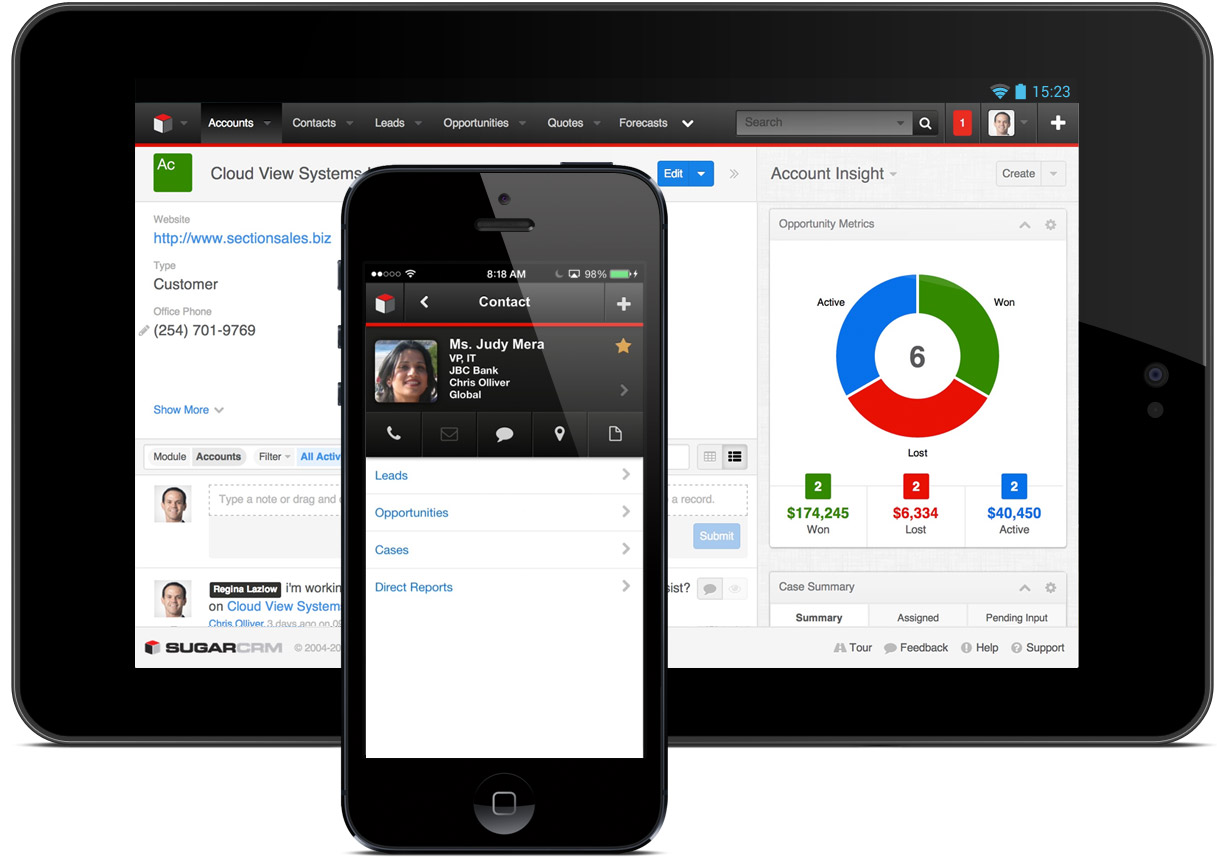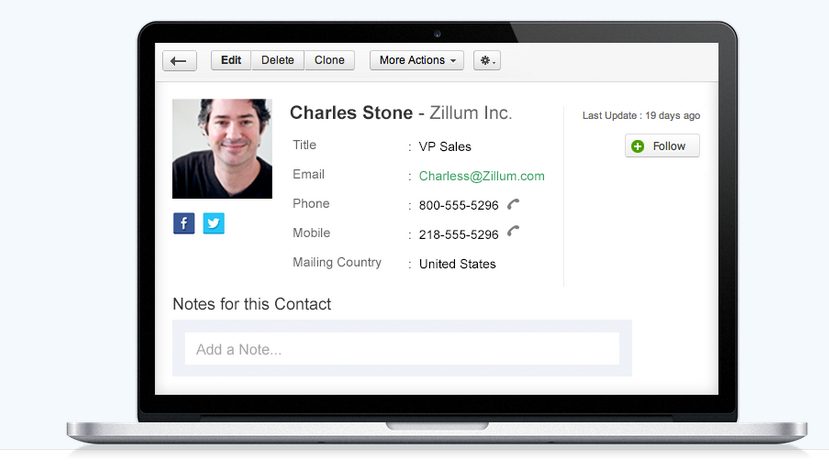Robert D. Flach the Wandering Tax Pro writes:You have several options available for investing your current, retirement, college, and health savings. It is important to understand the tax aspects of each option, and the tax treatment of the various types of investment accounts – currently taxable, tax-deferred, and tax-exempt - to maximize your “after-tax” earnings from your investments.
DOMESTIC STOCKS
Investment in shares of stock, both domestic and foreign, can generate qualified dividends while held and, if held for more than a year, long-term capital gains when sold. Qualified dividends and long-term capital gains are taxed at a special lower rate, from 0% (no federal income tax) to 20%, depending on your level of overall net taxable income. Short-term capital gains (from the sale of stock held for one year or less) are taxed at ordinary income rates, from 10% to 39.6%.
Qualified dividends and long-term capital gains are also taxed at the special lower rate under the dreaded Alternative Minimum Tax (AMT). However this type of income increases your Alternative Minimum Taxable Income (AMTI) and may cause you to become a victim of AMT and/or reduce your AMT exemption.
And, depending on your level of Adjusted Gross Income (AGI), all dividends and capital gains may be subject to the 3.8% Net Investment Income Tax.
Distributions from tax-deferred accounts, retirement accounts like a traditional IRA or 401(k) and the various self-employed retirement accounts, are taxed at ordinary income rates regardless of the source of the income within the account - so qualified dividends and long-term capital gains earned within a tax-deferred retirement account are taxed at ordinary income rates when the money is withdrawn from the account.
While taxable distributions from a tax-deferred account will increase AMTI, these distributions are not subject to the Net Investment Income Tax.
Stock investments that will generate qualified dividends and long-term capital gains are taxed less if held in currently taxable accounts.
If you, or your broker, are more of a day trader, and invest in some stocks for quick turn-over short-term gains, these stocks could ultimately generate more net after-tax income if held in tax-deferred accounts.
Regardless of where held the gains will be taxed at ordinary income rates, but holding these investments in retirement accounts will defer the taxation of gains to the future, in future dollars, when distributions are made after retirement (and when your marginal tax rate, or all tax rates, could be less than they are now). And holding them in deferred accounts will allow for greater eventual growth as a result of the tax deferral.
I am not telling you not to invest tax-deferred funds in stocks that generate qualified dividends and long-term capital gains. You obviously want to earn as much as possible within a tax-deferred account. Even though you may lose the benefit of the lower tax rate, you may make up for this by the increased tax-deferred accumulation of income that will ultimately be taxed in the future in future dollars.
What I am saying is that when considering how to invest funds in currently taxable accounts it is more “tax efficient” to choose investments that will generate income taxed at the lower capital gain rates.
INTERNATIONAL STOCK
While the same considerations I discussed under domestic stocks apply to international, or foreign, stock (the stock of a company organized and located outside of the United States), the dividends from international stock will often have foreign tax withheld.
Foreign tax withheld from dividends generated by currently taxed investments can be taken as a credit - often a 100% dollar for dollar credit against current income tax liability. Unused credits can be carried forward to be used in future years.
While foreign tax withheld from dividends generated by investments held in a tax-deferred retirement account will reduce the income that is eventually taxed, you do not get the benefit of the tax credit.
You should hold investments in international stock in currently taxable accounts.
TAXABLE BONDS
Bonds pay interest. Interest is always taxable at ordinary income rates.
Interest on bonds and other direct obligations of the US Government (such as savings bonds and Treasury bonds and notes), while fully taxed at ordinary rates on the 1040, are exempt from state income tax.
Taxable bonds are a good investment for tax-deferred retirement accounts.
TAX-EXEMPT BONDS
The interest from municipal bonds (issued by the 50 states and the District of Columbia, and the bonds of US possessions like Guam, Puerto Rico and the Virgin Islands) are exempt from the “regular” federal income tax, and the state income tax of a “resident” state (interest from bonds issued by the state of NJ or a NJ municipality, and US possessions, are exempt from NJ state income tax). Interest from certain “private activity” municipal bonds are taxable under the dreaded AMT.
You should never purchase tax-exempt bonds in a tax-deferred account.
Distributions from a tax-deferred retirement account are subject to federal income tax at ordinary income rates regardless of the source of the income within the account - so interest on tax-exempt municipal bonds earned within a tax-deferred retirement account are taxed at ordinary income rates when the money is withdrawn from the account.
REAL ESTATE INVESTMENT TRUSTS
INVESTOPEDIA tells us that a Real Estate Investment Trust, or REIT, is a security that sells like a stock on the major exchanges and invests in real estate directly, either through properties or mortgages.
Generally the dividend payments issued by a REIT are taxed at ordinary income rates.
REITs should be held in tax deferred accounts.
LIMITED PARTNERSHIPS
My personal, albeit selfish, advice is never invest in limited partnerships in a currently taxable account.
Long-time readers of TWTP know that I hate K-1s from limited partnership investments. Properly reporting all the items from the K-1, including those buried in attached statements, on the taxpayer’s Form 1040, and keeping track of suspensions, carry forwards and tax basis, causes considerable pain in various parts of the anatomy of a tax preparer. And the additional tax preparation costs that result can be more than, or at least take a large bite out of, any eventual tax and financial benefits from the investment. I truly believe that a carefully researched mutual fund will provide the same potential tax and financial benefit as any limited partnership investment (and welcome the comments of brokers on this statement).
If your broker insists that you must purchase units in a limited partnership, and no mutual fund will provide the same tax and financial benefits, then purchase the partnership in your IRA, traditional or ROTH, or another tax-deferred or tax-exempt account, so you tax professional does not have to deal with it on the 1040.
MUTUAL FUNDS
Mutual funds invest in all types of investments – domestic and international stocks, taxable and tax-exempt bonds, real estate, and limited partnerships.
Some funds invest in a mix of all investments and some funds limit investments to specific categories – small cap stock funds, growth stock funds, dividend paying stock funds, non or low dividend paying stock funds, international stock funds, corporate bond funds, either domestic or international, government bond funds, municipal bond funds, etc. etc. etc.
The taxability of dividends issued by mutual funds is determined by the rules for taxing the individual investments in the fund. Choosing what types of funds you purchase in currently taxed and tax-deferred accounts should be governed by the types of investments held in the fund.
Mutual funds can issue qualified dividends, non-qualified dividends, tax-exempt dividends, return of capital, and capital gain distributions. Non-qualified dividends are taxed at ordinary income rates. Return of capital distributions are not currently taxed as income – they reduce your cost basis in the fund. Capital gain distributions are taxed at the lower capital gain tax rates.
There are “tax-efficient” mutual funds. These funds can keep it's turnover low, especially if the fund invests in stock, and avoid or limit income-generating assets, such as dividend-paying stocks. These funds should be held long-term in currently taxable accounts.
TAX-EXEMPT ACCOUNTS: ROTH IRAs AND 401(K)s, EDUCATION ACCOUNTS, HEALTH SAVINGS ACCOUNTS, AND MEDICAL SAVINGS ACCOUNTS
It really does not matter how you invest funds held in accounts whose distributions will never be taxed.
Qualified distributions from a ROTH IRA or 401(k) account, a Section 529 qualified tuition program, a Coverdell Education IRA, a Health Savings Account, or a Medical Savings Account are totally tax free. So taxes are not a consideration in determining where to invest the money. Obviously you want to make sure that all distributions from these types of accounts are qualified distributions.
Before you invest you should consult a tax professional. Donot rely on a broker for tax advice.