My Take: So when Paychex first announced their “strategic investment” in Kashoo last month, I knew it was only a matter of time before we started seeing what it was really about. Granted, for Kashoo it gave them a solid payroll service partner and for Paychex it ensured that they were the payroll partner of choice in a world where other online accounting vendors had several such partnerships or even their own payroll offerings. This has clearly evolved for these two parties.
What I see happening here is a deeper relationship that will in all likelihood develop into a full on ownership situation, as with Sure Payroll. If all works out, I don’t see any reason why in the next year Kashoo wouldn’t become a wholly owned subsidiary of Paychex, and one of the top payroll providers in the country will get to white-label a small business-focused cloud accounting product. I think Paychex enjoys the Kashoo brand and the customer focus they have and for a relative start-up like Kashoo, this is a pretty big win for the sheer exposure to customers and the accounting community the Paychex brand and its partnership with the AICPA/CPA2Biz will bring them.
Merchant Maverick's Kashoo Review by Katherine Miller:
Merchant Maverick's Kashoo Review by Katherine Miller:
Kashoo Review
Last Updated: October 30th, 2013.
Logo:
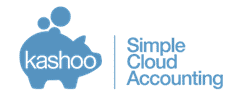
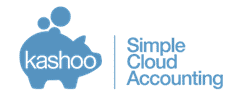
Overview:
Based in Vancouver, Kashoo is the brainchild of Dobes Vandermeer and May Chu. The couple had grown annoyed with QuickBooks and thought that, when it came to small business accounting software, there had to be a simpler, more user-friendly solution. In 2008, they launched the cloud-based Clarity Accounting, renamed Kashoo in 2010.
The founders have since moved on to other projects, leaving Kashoo in the capable hands of CEO Jim Secord. He joined the company in 2009, having previously held the post of President and COO at the real estate mobile technology company Kurio, where he still works as an adviser. Under his guidance, Kashoo has grown rapidly, expanding to include over 100,000 users in nearly 200 countries. The company has earned recognition on multiple fronts, honored as Start-Up of the Year by the British Columbia Technology Industry Association in 2012 and currently a finalist for the 2013 Tabby Best Finance App award.
Kashoo's catchphrase is simplicity, and that's evident from a quick tour of their site; apart from the support page, there's only one webpage to cover features, pricing, and testimonials. The software itself is similarly pared down, providing functions for basic accounting while eschewing more complex options such as inventory management. A recent partnership with Paychex provides an indication that the company is planning to provide US Payroll integration through that company, though a timeline has not yet been announced.
For small businesses with no inventory and for non-accountants learning the basics of accounting, Kashoo may be just the ticket. The interface is relatively intuitive, with an extremely detailed help section which does a great job of explaining many accounting principles to non-CPAs. For a better idea of whether Kashoo will be a good fit for your company, read the full review.
Date Established:
2008.
Location:
Vancouver, Canada.
Domain Name(s):
www.kashoo.com
Pricing:
Kashoo offers a 30-day free trial, no credit card required. After that, there's a single pricing plan: $20/month for full access to the service. As with other online accounting software, payment is month-to-month; there are no contracts and the plan can be cancelled at any time. If you wish to commit to a year’s service, you can get a 20% discount ($192/year).
A basic version of the iPad app is free. The premium version costs $4.99/moor $49.99/year.
Web-Hosted or Locally Installed:
Web-hosted. No downloads or installation required.
Hardware and Software Requirements:
Since Kashoo is cloud-based software, it is compatible with any OS (Mac, Windows, or Linux), so long as you have internet access. Kashoo also has a very popular app for iPad. However, it does not offer an app for mobile phones.
Specific Size of Business:
Kashoo is tailored to small businesses. You can grant access to up to 20 users, both within and outside of your company. You can also adjust settings to customize each user's level of access to Admin, View/Edit, or View Only.
Ease of Use:
One of Kashoo's selling points is its ease of use, and on the whole I did find the software straightforward and easy to navigate.
- Setup - Setting up Kashoo is a breeze. After creating an account, you'll be directed to a Welcome page which includes videos on getting started: Business Setup, Create Invoices, Record Expenses, and Run Reports. You can skip the videos if you wish; they'll remain available to refer to later as needed. Setting up your business and accounts is quick and painless, and there's plenty of help available along the way if you should need it.
- Organization - The interface is easy to understand and for the most part pretty intuitive. Links on a sidebar to the left direct you to each feature of the software; the major features (such as Income and Expenses) are listed first, followed by Reports, Add-Ons, and Set-Up. Figuring out tasks such as entering an invoice or uploading a bank statement is very easy. There are a few weaknesses in organization; for instance, invoices and bills are sorted in reverse chronological order regardless of payment status, with no other sorting options. If you have hundreds of invoices, tracking down a single overdue one can be tricky, though it's easy to see which customers owe you money in the Receivables section.
- Instructions and Guidance - Kashoo really shines here. Most likely you'll be able to figure out much of the software without help ... but when you do find yourself stymied, there are both video walkthroughs and written articles available to take you step by step through nearly any task you can perform in Kashoo.
- Problems - While the software is on the whole well-organized, there were several minor inconveniences. A few examples:
- Item Names on Invoices - Item names do not show up on invoices, so you have to type them out separately in the description field.
- Too Much Scrolling - There are drop-down text boxes which run off the screen with no scroll option (so to get at the lower options, you have to scroll down the page, which closes the box, then reopen the box and make your selection) - this really began to grate on my nerves after the third time or so. On an iPad it might not be a problem, but on a laptop it's annoying. The navigation bar on the left is also too long to fit on the screen, so there's more scrolling to get to any of the Set-Up features (I'd find it more convenient if they'd set up Reports, Add-Ons, and Set-Up as drop-down boxes to avoid this problem).
- Dead-End Screens - Sometimes, I would expect navigation to work slightly differently (and more conveniently) than it does. For instance, when editing a bill, you'll be taken to a screen where you can enter all the information and save the bill. After you do so, you remain on that page; you won't be directed back to the main bill entry page. Granted, it's only a mouse click away, but still, it's one extra step.
Customer Service and Support:
Kashoo offers support Monday to Friday from 9am to 8pm EST, and replies to all communications within one business day. I found their support to be generally helpful, polite, and responsive. When I called, I was put on hold for a few minutes, then asked to leave a name and number where I could be reached; I received a call back 15 minutes later. My e-mails always received a response within one business day, and often within a few hours. Kashoo's support includes:
- Phone - 888-520-KASH (5274). Support is available M – Th 9am – 8pm EST and F 9am – 3pm EST. Closed on holidays and weekends.
- E-mail - Contact Kashoo at answers@kashoo.net.
- Online Chat - Available during Kashoo's business hours.
- Contact Form - Can be found on the Kashoo's Contact page.
- Social Media - Kashoo generally responds to user comments on its Facebook account in less than 24 hours. The company maintains an active Twitter feed, as well as a LinkedIn page which they update 2-3 times/week. Kashoo also has aYoutube channel with demos, news, and a few tutorials.
- Online Help Center - Help Articles and Q&A by topic arehere. This is one of Kashoo's strongest features; it provides excellent support for non-accountants, not just in terms of software use, but in general terminology. If you don't know what "double entry bookkeeping" is or have questions as to how to handle taxes, Kashoo's Online Help Center is a great place to go.
- Videos - A wide selection of tutorial videos and walkthroughs can be found here.
- Webinars - Currently two webinars offered, repeated every two weeks.
- Ask the Community - Post questions for other Kashoo usershere.
Negative Reviews and Complaints:
Most reviews of Kashoo, and specifically of their iPad app, are positive. When users do have concerns, the most common are:
- Overpriced App - This is the single most common complaint where the app is concerned. While a version is available for free, some users say that the functionality is so limited that the free version is useless.
- No Mobile Phone App - Many people would like to see a version of Kashoo for iPhone or Android. While Kashoo has plans to develop one, they have not released a timeline and it sounds like it won't be anytime in the near future.
- Feature Requests and Timelines - Many Kashoo users would like to see additional features (inventory support is one of the more common). Some question whether Kashoo really responds to feature requests. The company does not provide specific timelines for upcoming features.
- Customer Support - While the majority of users had only praise for Kashoo's customer service, some people say customer service is unhelpful or slow to respond.
Positive Reviews and Testimonials:
Most users seem to be very happy with Kashoo. Kashoo has a short but very positive testimonials section, 4/5 stars in Google App Marketplace, and its app scores excellent reviews in Apple's App Store.
- Simple and Easy to Use - Perhaps the most common positive comment on Kashoo regards its simplicity. Non-accountants rave about the software, and many accountants love it as well. Lack of some features is more of a plus than a minus for many such reviewers, who found QuickBooks too feature-laden and complex for their needs.
- iPad App - The iPad app is one of Kashoo's most beloved features. It is the single most downloaded accounting app in Apple's App Store, and ranks among the top 10 business apps in 90 countries.
- Customer Support - Most users find Kashoo's support prompt and attentive. The wide selection of video tutorials is also a plus.
What some people are saying:
I am not going to lie. When I saw the dashboard I actually said YES and was smiling and excited.
- Greg Lam, Small Business Doer
Boy was I shocked at how easy Kashoo was to use. I understand accounting from a pedestrian standpoint, but seeing instantly which accounts are affected when you enter a transaction is extremely helpful.
- Congruity Solutions
I often have questions, and support always helps me ... I'm no bookkeeper, and now I don't have to be! Yay!
- Ken Ivey
Features:
Here are some of Kashoo's key features (for the full list, click here):
- Dashboard - Gives you a brief overview of accounts and a place to quickly enter invoices and bills.
- Invoicing - Kashoo provides 7 invoice templates for you to choose from. You can upload your logo and include it on the invoice. You can also customize templates (with some restrictions) if you are familiar with XHTML and CSS coding.
- Expenses - Track upcoming bills and record payments.
- Adjustments - Allows you to enter manual adjustments/journals as needed.
- Check Printing - Fast and easy to print checks for any of your bills.
- Banking - Makes reconciling accounts easy. Live bank feeds from Yodlee add convenience, and matching transactions is incredibly simple. Do note that, as with all software providers who use Yodlee, using the live feeds feature may break your bank's T&C, which means neither they nor Yodlee would be liable for any losses you incurred if Yodlee's access to your account was compromised. Consult with your bank as to how they interact with Yodlee.
- Reporting - Kashoo has 7 reports available: Aged Receivables, Aged Payables, Balance Sheet, P/L, Trial Balance, Transactions, and Change Log. All reports except the last can be exported to Excel, csv, html, or pdf formats.
- Multi-Currency - If you do business internationally, multi-currency support will be a crucial feature. Exchange rates are updated every hour; you can invoice in any currency.
Integrations and Add-Ons:
Kashoo receives automatic bank feeds through Yodlee, but offers little in the way of add-ons. These are Kashoo's available add-ons:
- FreshBooks - an invoicing and accounting cloud program.
- SimplePay - Payroll for Canadian companies.
- PaymentEvolution - Payroll for Canadian companies.
- Winlogistix - Payroll and logistics for Canadian trucking companies.
Security:
Kashoo has excellent security standards. They use Java (which is generally more secure than PHP), SSL encryption, and physical and electronic security measures to protect their servers, which are stored in SAS70 Type II certified data centers.
Their data center has a number of redundant systems in order to assure maximum uptime, and customer data is backed up to an off-site location.
For complete details on Kashoo's security measures, click here.
Final Verdict:
Kashoo promises small business accounting made simple, and they deliver. It is accounting software stripped down to the basics, and it makes bookkeeping relatively easy and comprehensible regardless of one's accounting background. Additionally, if your primary concern is being able to handle the books on your iPad, Kashoo seems to be one of the best solutions out there. That said, there are a number of features Kashoo does not support, and with their lack of timetables for feature updates, if they don't offer something you need (or want), you'll probably do better to seek another program.
Kashoo's interface is simple and generally easy to navigate, but there were times I wanted to see some minor changes to improve ease of use. While it isn't the most comprehensive software out there, it isn't designed to be, and it's a useful tool for entrepreneurs trying to balance the books and small businesses with no need for inventory management. The best way you can determine whether Kashoo will be right for your needs, of course, is to take advantage of their free trial and give them a try yourself.

0 comments:
Post a Comment