Taxes on your iPad
If you’re an iPad user, filing taxes on your tablet is no different than filing taxes on your Mac. TurboTax 2013 and the H&R Block app both provide access to all the features of the desktop versions of their related desktop apps, with some subtle differences. TurboTax is a standalone iOS app, while the H&R Block app connects to H&R Block’s Web-based tax filing tool. In fact, if you attempt to log into H&R Block’s Web portal while you are using the iPad app or vice versa, you will be automatically logged out of the other app. The upside to this is that you can start something on your iOS device and continue it on your Mac when you get back to your desk.
The TurboTax app on your iPad is exactly the same as the TurboTax app you purchase for your Mac from the App Store, from the interview process right down to the way you file your taxes. Like the App Store version of TurboTax, downloading the app is free and you only pay when it comes time to file your taxes. The iPad version offers the option of taking a photo of your W-2, after which TurboTax will attempt to scrape your wage and tax information and automatically enter the data in the appropriate TurboTax fields. While this feature works well, it’s always a good idea to double check the data—especially with W-2s that have many fields filled—as sometimes information ends up in the wrong places.
H&R Block’s app, while excellent at handling your personal tax needs, has a distinct disadvantage. Since using the app logs you into the H&R Block Web portal, if you have no Internet access you have no way of working on your taxes. In most cases this won’t be an issue, but if you’re updating your 1040 while taking the train to work, this could be the difference between doing something and doing nothing at all. (TurboTax allows offline work.) [Snip] The Article Continues @ Macworld, click here.
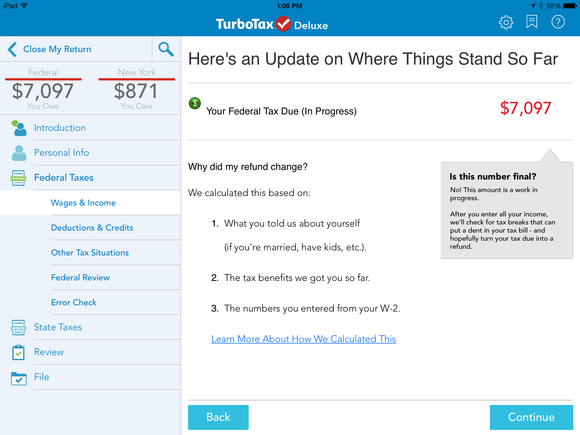
0 comments:
Post a Comment