Faraz Shafaghi for Freshbooks writes: Ever tried to set up online payments? As it turns out, what should be a simple task is actually quite the nightmare. Whether it’s choosing the right payments company for your billing habits, figuring out how to navigate the complicated maze of setup forms, creating all types of different accounts, or trying to integrate it all with your billing software – it’s pretty messy. Even if you manage to get it set up properly, you still have to deal with multiple companies to handle a simple payments-related issue, and chances are there’s a ton of hidden fees that you just don’t know about. Needless to say,
the payments experience for service-based small business owners is broken.
That’s where FreshBooks comes in. Starting today, there’s a new, easy way to accept online credit card payments – and it’s been exclusively designed by FreshBooks with the service-based small business owner in mind, helping you skip all the headaches and reap all the benefits. Curious to see what it’s all about? Keep on reading for the details.
Why should I care?
If you don’t accept online credit cards payments from your clients today, you’re likely spending a ton of time and effort trying to get money you’ve earned into your bank account. Whether you’re chasing clients for checks, constantly having to make bank runs, or manually updating your FreshBooks account every time you get paid, it can get cumbersome.
And let’s face it – even if you already get paid online, your client’s payment experience can be disjointed and confusing (i.e., your client might jump from FreshBooks to another website to pay), manual effort is needed on your part to keep your books up-to-date (ex, adding transaction fees as expenses in your account), or you have to call an entirely separate company to get help on important payment-related matters – what a headache.
Enter: online payments designed and supported by FreshBooks, and integrated directly with your account so that you can:
- Accept credit card payments right away without the painful setup
- Give your clients the easiest and most convenient way to pay your invoices online to help you get paid faster
- Automatically import payment transaction fees as expenses to save you time
- View the status of a payment directly on your Account Dashboard to give you the comfort of knowing what’s happening with your money at all times
- Auto-bill to your hearts content for absolutely no extra charge (that’s right folks – free auto-bills!)
Best of all, it’s backed by FreshBooks’ award-winning support team, so you only have to deal with one company for all your payment-related needs – huzzah!
How does it work?
FreshBooks users are already set up to accept credit card payments from the get-go. The next time you’re creating an invoice, you’ll notice a checkbox that prompts you to “Accept Credit Cards”:
Note – if you already get paid online through another online payment gateway (Stripe, PayPal, etc.), you can continue to accept payments as you normally do. You’ll simply see a new option (“FreshBooks”) when creating an invoice that you can choose to enable if you’d like:
Once you click the checkbox for the first time, you’ll see a pop-up that’ll provide you with more information, including pricing (note – pricing is discussed in detail further below):
Once you send your invoice and your client clicks on the link in the email, they’ll see the option to “Pay Now”:
Clicking on “Pay Now” will lead your client to a secure, simple payment page, where they can enter their credit card information and pay your invoice in a jiffy – woot!
If it’s the first time you’re getting paid online through this route, you’ll receive an email from FreshBooks’ payment partner, WePay, with instructions on how to verify your business and connect your bank account to complete the transaction (note – you only have to do this once):
As soon as your business is verified and your bank account is connected – you’re done! All future payments will appear in your bank account in just a few business days. Side note – WePay is FreshBooks’ payment processor. They’ve processed over $5 billion in payments over the last 5 years! They also have a kick-ass support team (Stevie Award winners) and use advanced risk algorithms that specifically help small business owners just like you get paid even faster. Plus, their platform allows for deeper technology integrations, enabling FreshBooks to serve you even better as time goes on.
Transaction fees automatically imported as expenses
No more having to calculate transaction fees or manually enter them into your FreshBooks account. FreshBooks will automatically import and categorize transaction fees as an expense every time you get paid:
View the status of a payment on the Account Dashboard
Need to know when you should expect to get your hard-earned cash? You’ll get your very own widget right on the Account Dashboard that gives you the comfort of knowing when to expect your next deposit:
How much does it cost?
Pricing is simple and transparent:
- Visa / MasterCard: 2.9% of the payment amount + $0.30 per transaction
- Amex: 3.5% of the payment amount + $0.30 per transaction (Amex is only currently available for U.S customers)
…and that’s it! There are no setup fees, monthly fees, minimum charges, or costs associated with validations or failed transactions. Plus, auto-bills are free so you can really put your billing on cruise control.
What if I’m happy with my current setup?
If you currently use Stripe, PayPal, or any other payment gateway currently supported by FreshBooks, don’t sweat it – your current setup will remain intact and completely unaffected.
Get started today
If you’re ready to give it a whirl, try it out on your next invoice. Note that we’re taking a phased approach to rolling this out for existing FreshBooks users, meaning you’ll receive an email from FreshBooks as soon as it’s enabled for you. If you’ve stumbled on this post without receiving an email and want to give it a go,
contact FreshBooks’ Support Team and we’ll turn it on for you.
As always, if you need a hand along the way or have a question, give us a ring at 1-866-303-6061 or send an email to
support@freshbooks.com – FreshBooks Support Rockstars are always eager to help!
Cool! How many days till cash is posted to my account? And does this now allow my clients to store their credit card info so we can bill invoices in the future? (Non-auto pay, invoices always vary in timing and price.)
Hey Noel! Max from FreshBooks here. It typically takes one to two business days to process your transaction and initiate the withdrawal to your bank account. Once the withdrawal has been initiated, it takes 2 – 5 business days for the funds to be processed and made available to you by your bank (the speed of this mainly depends on your bank). Your very first transaction might take a little longer to process (as it's the first time and everything needs to be verified), but after that it should only be a few business days.
As for storing (but not charging) credit cards securely: that's still not available I'm afraid. FreshBooks Payments will work with auto-billing (just like before), but I'll definitely take your feedback and request to our product department for consideration!
"FreshBooks Payments will work with auto-billing (just like before)" - Could you please expand on this? As in recurring invoices will charge the card used last on the invoice; or Freshbooks payments will just be available as a payment option when the invoice recurs?
Thanks!
Hey Kyle,
So FreshBooks Payments will be available as an option on the 'recurring profile' and auto-billing. Auto-billing essentially means that you can 'save' the client's credit card on the recurring profile, so that each time an invoice gets auto-generated, your client's card also automatically gets charged. This is functionality that we had before with existing payment gateway integrations (PayPal, Stripe,
Auth.net), but those came with an extra fee (as the gateways charge a fee for auto-billing). With FreshBooks Payments, we're able to offer auto-bill functionality for free!
For more info on auto-bills and how to set them up, check out these posts:
Hope this helps! If you want a more detailed walkthrough of the autobill functionality, don't hesitate to email us at support@freshbooks.com or call at 1 866 303 6061 :)
Can customers make partial payments with a credit card yet?
Hey Jeff,
Partial payments using Credit cards is still not available as a base feature, however we do have a pretty handy workaround you can use. Check out this post here:
http://community.freshbooks.co...
Thanks for your feedback! I'll be sure to pass this on to our product team.
We currently utilize that work-around and also instruct customers to call us on the phone to process partial payments via a virtual terminal. But what a pain... such a simple request. It's annoyed me for years.
Hey Jeff,
Totally hear you on that pain - it's a massive annoyance. I apologize for that. I'll be sure to pass this on to the Payments Product team and put a +1 on the existing feature request! Thanks again for your great feedback!
Hey Jeff,
Partial payments using Credit cards is still not available as a base feature, however we do have a pretty handy workaround you can use. Check out this post here:
http://community.freshbooks.co...
Thanks for your feedback!
Meh, talk to me when you can provide next day funding.
Hey Jay,
Definitely hear you on that - and I'll be sure to take your feedback to our product team as a suggestion! Thanks.
I'm also interested, but without being able to easily accept partial payments (i.e. deposits) it simply won't work for me.
I'm also wondering if there is any way to pass the credit card processing fees on to the customer? If I wanted to charge a 3% credit card fee to all who choose to pay via credit, could I do that? If I just simply add 3% to all my invoices it won't work because not everyone pays via credit...
yes!!! I would LOVE that feature.
Hey Mark,
I hear you on the partial payments issue. That's unfortunately still not a base feature of FreshBooks (although we do have some great workarounds - check it out here:
http://community.freshbooks.co...
I'll be sure to put a +1 on that feature request though!
As for the credit card processing fee - you could indeed add a line item to your invoice for the 2.9% transaction fee, but that wouldn't cover your charge entirely (you'd still get charged the percentage of your total amount). And you're right, not everybody will pay via credit card. One thing you can do is to check with your client how they'd like to pay before enabling the online payment option on your invoice (although that might not be scalable) - if they do, you could add the extra line item to at least minimize the fees you'll be paying yourself.
Hope that helps! If you have any other questions, definitely email in to our support team at support@freshbooks.com
Would be nice but AMEX percentage is too high. Currently I have stripe integrated and it is only 2.9% for AMEX. 99% of my corporate clients pay with AMEX.
Hey there,
I totally understand that the AMEX cost is too high. Definitely hear you on that and I'll be sure to pass that on as feedback! We're doing our best to address this in the future - but for now, you can totally keep using your Stripe set up if you're happy with it - as we'll of course keep supporting the Stripe integration!
Any plans to accept Bitcoin in the future? Or at least integrate with someone like Coinbase?
Hey Mike - no plans as of yet, but will forward on to product teams anyway for consideration. Appreciate the feedback.
what about recurring billing? Can I set up and just auto bill the credit card without the client needing to see the invoice. I have a subscription based business and this is currently a pain for me
Hey Richard,
Recurring billing is indeed supported - in fact, auto-bills (aka, automatically charging your client's credit card that is stored on a recurring profile) are completely free if you use FreshBooks' own online payment gateway :). We've got an FAQ page that explains this in greater detail here:
http://community.freshbooks.co...
Let me know if you have any other questions.
There a small problem with your signup process. I didn't finish filling out the questionaire immediately, and by the time I finished it, my session had timed out in Freshbooks. I ended up getting dumped back to the Freshbooks home page rather than logged in to WePay. I wasn't sure what to expect, so it wasn't clear anything went wrong. I started over with the form just to be sure. There's been no email confirmation along the way, so you might lose some people slipping through these cracks who later wonder what happened with their money.
Appreciate the feedback Dan. I've forwarded your comments on to Product teams, who are investigating this further as we speak.
Do you then invoice for the transaction fee expense, ad infinitum? :)
Paypal transfers money instantly into my Paypal account and I can use my Paypal debit card to use the money immediately. WePay is a pain, I've only had problems with it integrating it into other client's websites. I don't want to take 2-5 days to wait for my money. I'll use Paypal.
Hear you Andrew, thanks for the feedback - will forward your comments off to product teams. Side note - would love to hear more about the troubles you've had integrating it in other places. You can email me directly (faraz@freshbooks.com) if you're up for it.
Does this accept international payments (particularly from China)? If so, are the fees the same?
Hey Nancy,
As long as your business is located in the U.S or Canada, you can bill your international clients at the same transaction fees noted above. However, note that when your client pays you, they'll be paying your invoice in USD or CAD depending on where you're located - this means they'll get charged the usual international / conversion fees by their bank. Let me know if you have any other questions / concerns.
It's possible to make FB/WePay an option along with others, like PayPal, correct? It's both/and, not either/or?
Correct Dan - it's both/and, not either/or.
Do I have anything to gain from switching to this from my current Stripe setup?
Hey there,
Faraz from FreshBooks here. There's several key benefits worth noting - for instance:
-Deeper integration with your FreshBooks account (automatically import payment transaction fees as expenses, view the status of a payment right on your Account Overview Dashboard, and clients get an even easier / more intuitive payment experience to help you get paid faster)
-Free auto-bills on recurring invoices (more information about that here:
http://community.freshbooks.co...
-It's backed by FreshBooks' award-winning support, so if you ever run into a mission-critical payments issue, we can help right away.
With all that being said, FreshBooks will continue to support your current setup - this is simply another option at your disposal :).
Thanks again for the comment - if there's anything else I can help with, do let me know!
Is it available in Spanish?
Hey Jorge!
FreshBooks Payments is currently only available to businesses located in the US or Canada. However, if your business is located in those countries (and you have a US/ CAN bank account), you'll definitely be able to use the feature!
The FreshBooks interface will always be in English - however, you can send out invoices to your clients in Spanish! To do that, check out this FAQ post:
http://community.freshbooks.co...
Hope that helps!
The validation form to setup up for my company (US company with EIN) require me for a social security number. I'm a non-resident owner. Can I place the ITIN instead?
Hey Jorge - great question. The form itself is only set up to accept SSN numbers. However, if you email in to support@freshbooks.com (ATTN: Max) I'll check with WePay (our payments partner) to see what we can do :)
Yes, it would be great to have automated billing (with varying invoice amounts) each month, plus faster processing.
But this is definitely promising!
Keep up the good work!!
Hey Justin - thanks for the awesome feedback! I'll be sure to pass that on. We'll keep at it! :)
Reoccuring credit card? THAT'S what I'm looking for!
Darn, they only have recurring.
Hey Spell,
Totally hear you on that - I'll be sure to take your feedback to our product team! For now, we offer auto-billing and recurring payments, but feel free to email in to support@freshbooks.com to let us know what you're looking for!
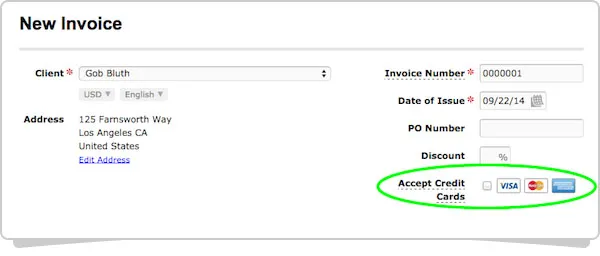

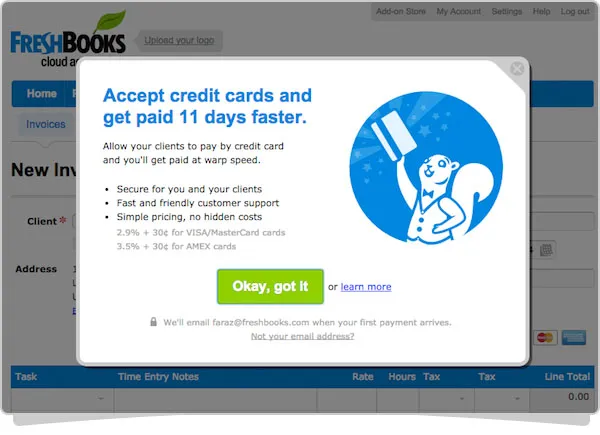

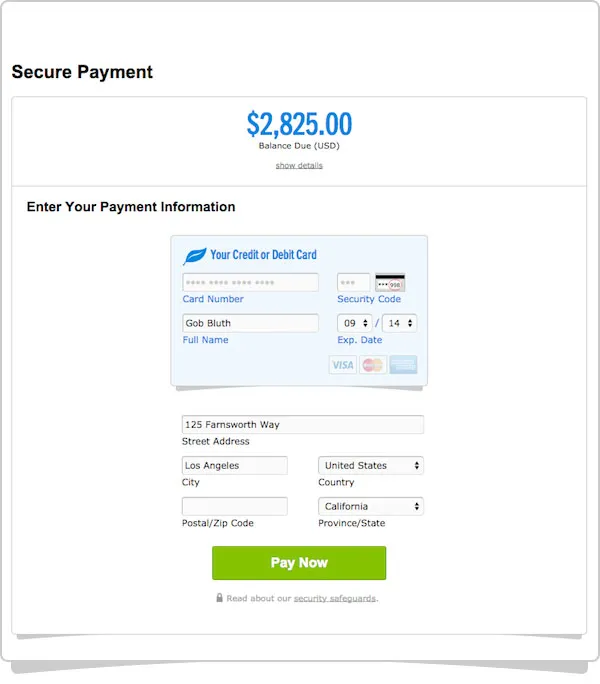
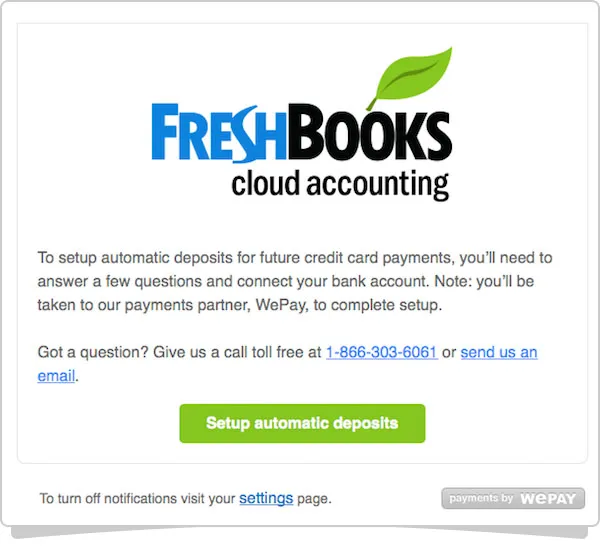
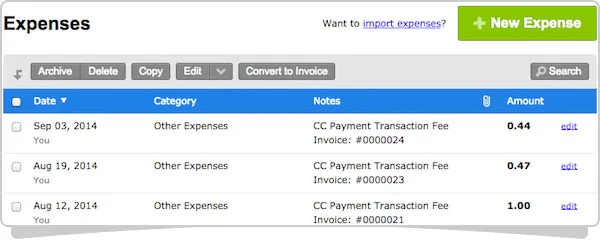
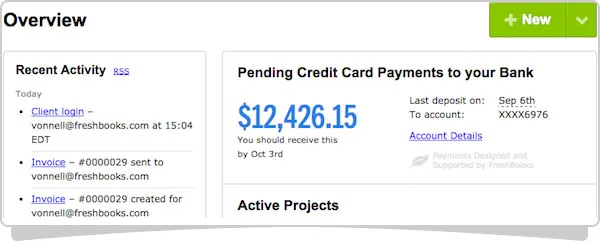
WooCommerce Deposits v1.4.1 – Partial Payments Plugin is available to download: pluginsweb.com/2016/01/05/download-woocommerce-deposits-v1-4-1-partial-payments-plugin/
ReplyDeleteThanks for sharing this information. Using best invoice app you can send professional invoices for payment. It has many payment methods like PayPal, BrainTree, Google Pay, Apple Pay, Visa, Square and many more.
ReplyDeleteJasa Arsitek Pasuruan - Jawa Timur by CV. Arsitek Indo Kontraktor, didukung tim ahli arsitektur gambar bangunan yang berpengalaman, banyak klien yang telah mengunakan jasa arsitek dalam pembuatan desain rumah (interior dan eksterior) dan kontruksi pembangunan rumah, gedung, kost, hotel, perumahan dan lainnya.
ReplyDelete