CompareCamp.com writes: Customer relationship management software, more commonly known as CRM, is now essential element to many businesses, if not all. Basically, what CRM systems do is help business owners, managers, and other management and customer service personnel to manage customer information, automate sales and other marketing processes, and gather reliable updated data to make better decisions and devise effective business strategies.
In the world of cloud-hosted CRM platforms, SugarCRM and Zoho CRM are among the very popular and widely used customer relationship management solutions. Both products offer standard and advanced customer management tools that can address from the most basic to the most complex of business requirements. But if you pit these two CRM systems against each other, it is quite interesting which brings more useful things to the table.
Overview
SugarCRM is an open source CRM solution that offers vast CRM capabilities to its users. Currently, SugarCRM is used by over 500,000 users worldwide and their clients include tech giant IBM, which is comprised of 75,000 users. With SugarCRM being an open source platform, third party developers are encouraged to make their own configurations to improve the system and let it evolve into a more customer-driven solution. Such a fact adds high value to SugarCRM, which is why it is quite popular and widely used in the modern business landscape.
Zoho CRM is a CRM system designed to cater to small and medium-sized enterprises and offers a range of capabilities that are meant for companies with simple to intermediate demands and specifications. More than 50,000 companies are serviced by Zoho CRM, with users amounting to over 5 million. Poised as a cost effective CRM option, Zoho CRM is a perfect choice for small and medium businesses that look for a decent CRM system without investing much.
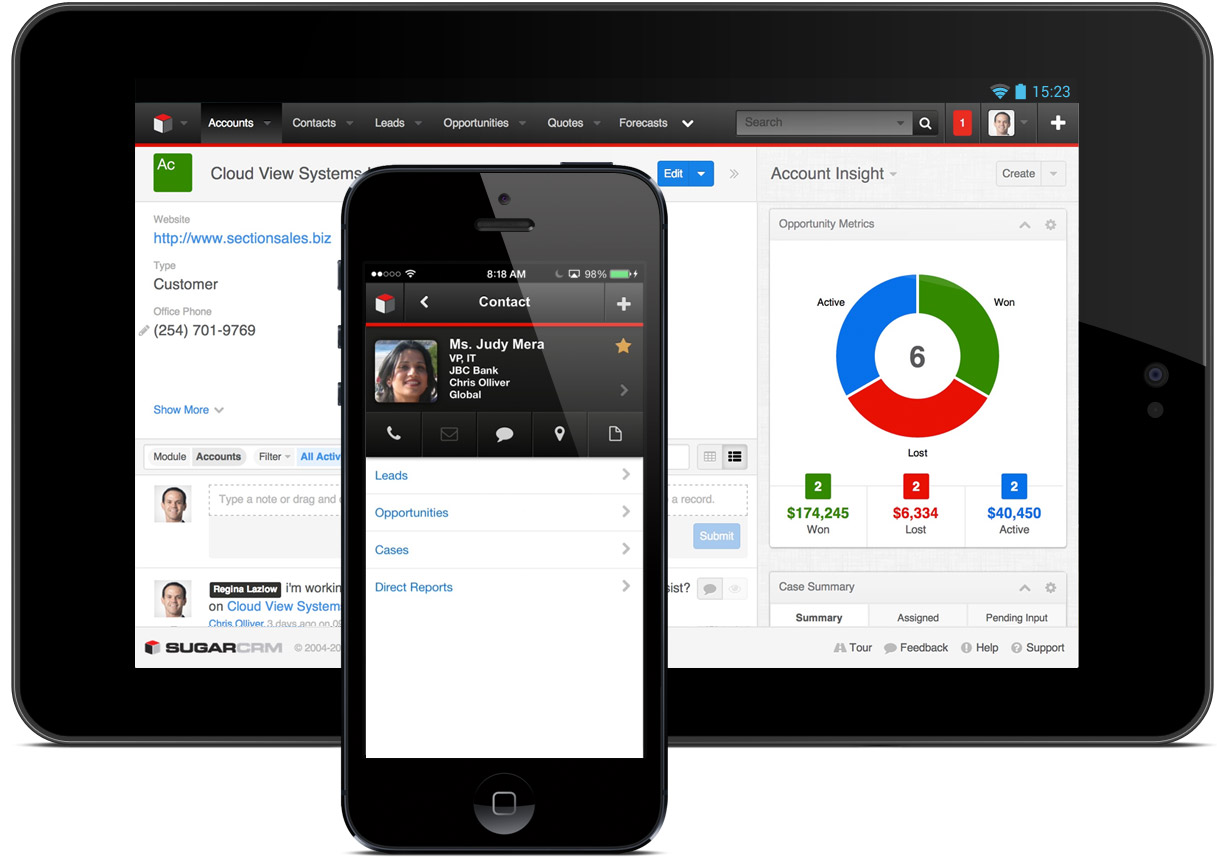
Sugar CRM
User Interface and Overall Experience
SugarCRM implements a user-friendly screen that is quite easy to adapt to. Tabs lined up at the top of the page serve as the system’s main mode of navigation. A hover-over access is also provided in the system, which is great if you are accessing common tasks and recent record per entity. The only downside is that reports are presented in one continuous page, which may require tedious scrolling especially if the content is very specific and detailed. Visual themes available outside the box may be installed to enhance the overall look of your screen.
Like SugarCRM’s screen, Zoho CRM presents its records in a solitary page and may need a huge amount of scrolling if you are to read a very particular report that includes attachments, media files, and contacts to mention a few. However, Zoho does offer a customizable sidebar that houses the tabs to the system’s modules, like calendar, search bar, recent records, and a tweakable drop-down menu. If you want to add an element of your personality, you can stir up the aesthetics department with compatible skins available outside the box.
Winner: Even
Contact and Account Management
SugarCRM is capable of supporting both B2C and B2B business setups and offers a vast range of contact integrations, including Twitter and LinkedIn. SugarCRM’s contact management also plays well with InsideView, a networking tool that aggregates contacts. SugarCRM also lets you add business history, activities, documents, opportunities, quotes, leads, campaigns, cases, and direct reports to your contact management page. Adding zing to the whole setup is the Google Maps integration, which lets you add address details of your contacts into the system. Account management is also a breeze with SugarCRM. The platform allows you to create and rename modules as well as generate parent/child relationships between particular modules.
Zoho CRM is also B2C and B2B module compatible. Aside from standard contact information storage, Zoho CRM also lets you store your contact’s Skype ID and initiate web conferences with your contacts via the Contacts tab. Critical business data can also be added to the system’s sub panels, such as attachments, opportunities, contacts, products, quotes, activities, notes, cases, quotes, sales orders, purchase orders, emails, invoices and campaigns. Like SugarCRM, Zoho is also integrated with Google Maps and is capable of generating parent-child relationships for sub-companies.
Winner: Even
Activity and Task Management
SugarCRM has an impressive array of features designed to help users implement effective management efforts for business activities and tasks. The system comes with a Scheduling Assistant that complements the Calendar View function, which helps you set reminders and schedule appointments and see business progress by day, week, or month. Integration with Microsoft applications is also available via a plug-in. Support for recurring activities has been recently included to the system’s growing list of functionalities.
Zoho CRM brings basic activity tools to the table. Features like task/event creator, business stopwatch, and inbound/outbound calls documentation and some more are included in the package.
Winner: SugarCRM provides more flexibility in terms of features compared to Zoho CRM.
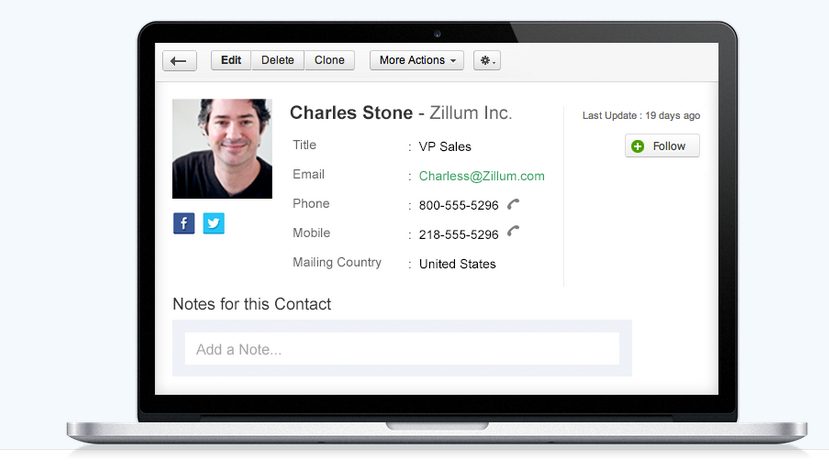
Zoho CRM
Lead Conversion and Management
SugarCRM lets users capture basic information of their leads directly from the source via its drop down menu that users can configure. Clients can put other critical lead information to their database, such as activities, attachments, histories and campaigns among others. Once users have gathered all the details, these can be easily converted into contacts, companies, opportunities, notes, logged calls, scheduled meetings and tasks. Criteria for organization and other settings can be tweaked to default to suit the users’ needs and specifications.
Zoho CRM also offers similar lead management and conversion tools and services. The system also enables users to assign opportunities that arise from conversion to an existing account via automatic lookup. They can also create new accounts for every lead that successfully converts. Some features are not available in the free version, like automatically assigning leads to individual users depending on their particular field values.
Winner: SugarCRM has more flexible tools and functions in its standard version.
Workflow Automation
ZohoCRM’s automation option is contained to a one trigger, one action setup. Also, workflow can be used to generate a new field, task, or update based on information from an existing record or field.
SugarCRM offer similar workflow functionalities and more. Workflows can be used to set up alerts and record updates and even generate new records, a function many competing CRM systems lack. Triggers and actions can also be configured to create workflows.
Winner: SugarCRM
Third Party Integrations
Being an open source platform, SugarCRM has a vast network of integrations with other applications. The extensive list of useful integrations that work well with SugarCRM includes Microsoft Outlook and Office integration, Cisco WebEx Meeting Center and Citrix Online GoToMeeting integration among others. Some are free via plug-ins while others are out-of-the-box solutions. Other integrations like Gmail, Google Docs and InsideView are free within the SugarCRM system.
On the other hand, Zoho CRM also boasts tons of integrations including those with Google, Gmail, and Microsoft Office. But most of its premium integrations come with a price tag. The Zoho Plug-in for Microsoft Outlook is slated at $3 per user per month while Support Integration for Quickbooks is priced at $3 per user per month.
Winner: SugarCRM and Zoho both integrate with a large number of applications and systems. However, SugarCRM has more no-cost integrations compared to Zoho.
Conclusion
Depending on the size of your business, the scope of your operations, and your budget, both SugarCRM and Zoho can provide you with the system your enterprise needs. If your company requires a comprehensive CRM platform that comes with a multitude of functions and options that will last you for the next five years, then you are in good hands with SugarCRM. If your business calls for a simple system to meet basic CRM needs, then you can’t go wrong with Zoho CRM.
CompareCamp is one of the leading online resources of product reviews and comparisons. Our goal is to enable customers to compare products they are interested in and learn more about their key features that can affect their buying decisions. We provide various educational materials and comprehensible guides for all types of customers and groups of products and services with special focus on software and business apps. Our content is prepared by experts who know how to write reviews that will help you make the right choice.
I haven't used either, but our Small biz companies seem to really like Zoho. I also hear that a lot of people are moving to Insightly too...
ReplyDeleteZoho Crm Quickbooks Integration
ReplyDeleteI greatly admired what you have to say , I hope you continue to provide new ideas for us all and greetings success always for you..Keep update more information..
ReplyDeleteCRM Software in Dubai
CRM Software
CRM Software in UAE